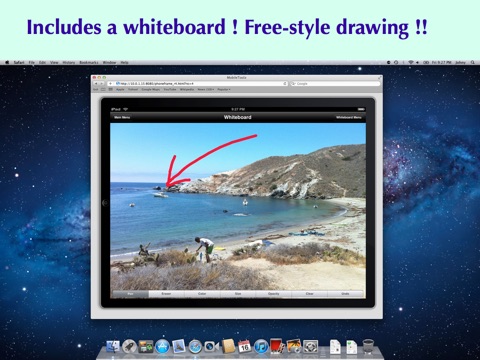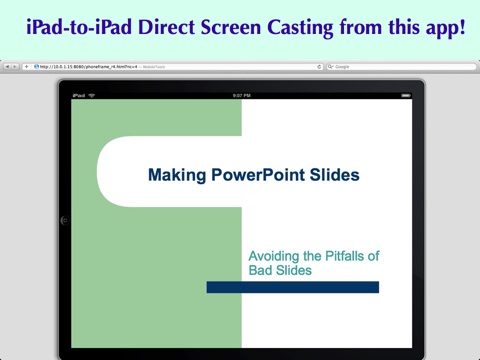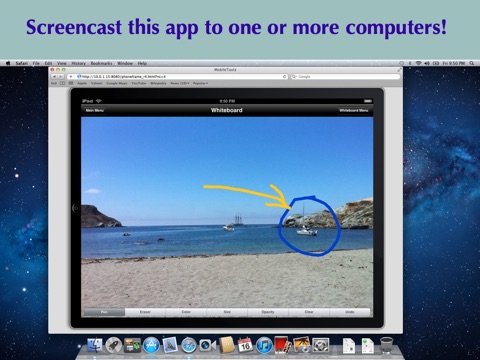Mobile Presenter Pro
Screencast this app onto other devices running this app or onto a computer, and view another users screencast of this app on your device. Multiple computers, or other iPhones/iPads running this app, can watch your screencast at the same time. Plus, use our whiteboard to doodle and send postcards.
"I bought this app thinking it would only help me present in my business. It is way way more!...utterly indispensable." - A, Oct 6, 2011
USAGE
Import the file(s) you want to screencast first. For help with importing files into this app, see the Quick Start Guide in the user guide.
TO SCREENCAST THIS APP ONTO A COMPUTER:
1. Put your iPad/iPhone and computer on the same wi-fi network.
2. On your iPad/iPhone, start this app, and open the Documents module. Make a note of the URL that is displayed at the top of the Documents menu.
3. On the computer, open a web browser, and enter the full URL of this app from the previous step. For example, http://x.y.z.a:8080
4. On your iPad/iPhone, using this app, open the document/whiteboard/photo/webpage you want to screencast. You must open it with this app. If you want the ability to annotate the image you load, use the Whiteboard module to open that image.
TO SCREENCAST THIS APP ONTO ANOTHER DEVICE RUNNING THIS APP:
1. Put your iPad/iPhone and the "watching" device on the same shared wi-fi network.
2. On your iPad/iPhone, start this app. Then, using this app, open the document/whiteboard/photo/webpage you want to screencast. You must open it with this app. If you want the ability to annotate the image you load, use the Whiteboard module to open that image.
3. On the "watching" device, start this app. Open the mRemote module. Any devices found with active mRemote modules are listed under "mRemote Peer-to-Peer". Choose the "screencaster" device by tapping its blue arrow. Important: If you tap the row itself instead of the blue arrow, you will launch "file sharing mode" instead of "screen sharing mode".
FEATURES
• View/print many document types, including PDF, Word, Excel, bitmap, TIFF, text, HTML, Open Office, GIF, and encapsulated PostScript.
• Create new text documents.
• Use a web browser to transfer files between your computer and this app.
• Print to networked or shared printers. No additional software is necessary. This app includes support for over 1,400 printers from HP, Epson, Canon, Samsung, Brother, Lexmark, Xerox, Ricoh, Oki, Kyocera, Infotec, NRG, Lanier, and many more!
• Send faxes to over 220 countries and territories worldwide - no subscription required![1]
• Get a professional USA-based toll-free number for your incoming faxes and voicemail.[2]
• Send postcards and letters via USPS (postal mail).
• Access remote files on MobileMe, Box.net, or Dropbox.
• Screencast this app onto other devices running this app or onto a computer. View another users screencast of this app.
• Share files between two iPads/iPhones that are running this app.
• Print web-based files or download them into this app.
• Scribble on a white background or on a photo, in a variety of colors, brush sizes and opacities.
• Import and annotate images.
Optional Toll Free Number Subscription Notes:
• Length: 1,3, 6 or 12 month options
• Subscription auto-renews unless auto-renew is turned off at least a day before the end of current period
• Account will be charged for renewal within a day prior to the end of current period
• Terms Of Use: https://n1.ndili.com/termsofuse.html
• Privacy Policy: http://www.ndilitechnologies.com/privacy
• Each fax unit buys a 1-page fax that can be sent in 60 seconds or less to a US or Canada destination. The number of fax units needed to transmit a 1-page 60-second fax to other countries is listed in the rate card in this app. Please note: pages that requires more time (eg, page with high resolution graphics) use additional units.
• To receive voicemail or faxes, you must subscribe to an incoming toll-free phone number. 60 mins/month are included free with subscription.